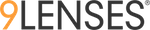There are several functions you may wish to perform while your engagement is in session. To access your engagement, simply click the Engagements tab in the top menu.

You can find your specific engagement by using the search bar, the filter function, or sorting the table by clicking the headers.

Click the Tools dropdown for the engagement and select Setup, Manage, Duplicate or Delete. Use the desired functions to...
- Setup :
- Launch the engagement
- Setup start and end dates for the engagement
- Turn on or off certain sections like the introduction and feedback pages
- Edit the Common Link and Introduction page
- Add and Remove a participant(s) from the engagement
- Re-send invitations to a participant(s) (Messaging)
- Re-open the engagement for a participant(s) who already submitted feedback
- Force complete a participant(s)'s engagement
- Manage :
- Participants and analytics access
- Add or remove people from data access
- Send people participation updates
- Duplicate : Duplicate the engagement
- Delete : Permanently delete the engagement

Click the Engagement name to be taken to the Engagement Setup section