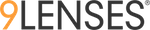Once your Assessment is ready the next step is to Create an Engagement. First the Admin needs to decide what deployment method they will be using for this engagement. There are two distribution options for your Assessment: sending direct emails to participants through the platform, or working with your client to distribute a common link to the audience. The first option is recommended, as it makes it easier to send reminder emails and track participation rates.
- Directly Upload User List
Work with your client to populate the User List Template(attached). The user list must be in this format to upload.
Columns A-C capture the email addresses and names of the target audience. If your interview is anonymous, the names will be substituted with a random Participant ID number in the analytics output.
Work with your client to identify relevant demographic information (function, level, tenure, location, etc.) This segmentation information can be entered starting in column D.
Before uploading the user list, check that the segmentation information is not so specific as to uniquely identify any participants.
To ensure a smooth technical experience for end users and to avoid issues with invitation emails being flagged as spam, you should work with your client to take the following steps:
- Whitelist the IP address of the email server distributing the invitations (198.21.5.50) if the email invitations are being sent from the 9Lenses platform. If a common link is used, the IP address does not need to be whitelisted.
- Whitelist the 9lenses.com domain and all subdomains to avoid issues with firewalls.
- Work with the administrator to send a test email to individuals at the client site to ensure emails are successfully received before launching. Test emails should be branded with the same “from” name and email address as the final interview.
- Distribute a Common Link
A second distribution option is to distribute a common link to the target audience. (Common link Best Practices)
Work with your client to identify the best way to distribute the common link. Typically, the client sponsor will directly email the common link to the target audience. Other options include distributing the common link via internal newsletters, websites/portals, and social media.
This distribution method will not auto populate (include) demographics, so any demographic data will be collected from the participants in the assessment.