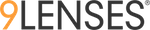There are various ways that you can brand your assessment or Organization in the platform. You have an option of adding Logos, Color Schemes, Banners and Videos to each of the pages in your assessment.
Adding Logos:
- To add a logo or icon to the assessment Click on the Assessment settings and click Edit. (Make sure the Asset is in Draft Status)
- On the Information page of the Asset you have an option to upload an assessment Icon and Change the Branding Color
- On the Content Page you can add Banners, Images and Videos on any of the assessment pages by clicking on the Add Module tab at the bottom of each page

- You can brand your Organization by Clicking on the Organization tab on the top of the Home page. The settings page lets you customize the logo and color for your organization which is pulled into each of your asset as well.