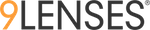You can export the raw data for your engagement from our analytics dashboard:
Go to Engagements Tab
Click on the settings button at the engagement you would like to get data for
Click on Analytics
On the dashboard Click on Data Export button at the top right of the page. You can download all data in .xls format.
The Participant Response Sheet will give you all responses by participant on each row.
The All Data xls will give you different tabs based on question/module type.