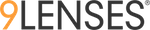Tracking Participation:
You can add yourself or a client team to receive Participation Status reports on a daily basis.
- Click on the settings tab of the engagement you need to track
- Click on Manage tab
- Now click on Participation Update on the left side

- Enter email and click Assign
- Now click on the name and use the settings on the right to send out automated emails every day or on a specific time as required
Adding new participants:
Click on the settings tab of the appropriate engagement
Click on Participant tab on the left
Click on Add From tab and then add a spreadsheet if adding more than one participants with segments or add an email
If an invite email has been configured it will be sent out to the newly added participants
Once you add the participant you can view them in the participant tab and track their status