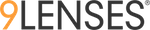Multiple Perspective is a feature that can be used in assessments where a single person is responding for multiple scenarios or people and needs to input data multiple times.
To use this feature you need to enable " Allow Multiple Perspective" option under the Configure Multiple responses tab of the Participant page of the Engagement Editor.
The key to this feature is setting up the userlist in a way that the email of the person responding multiple times is added that many number of times. This feature lets each response by that participant email as a new response in the system.
Once you create the userlist as shown above you can upload it to the participant page of the engagement.
The participants see a screen with the multiple drop downs to start one of their assigned responses before starting as shown below.

The participant selects one and starts responding and at the last page is given an option to "Take Again" which brings them back to the above screen and start the next response.
You can also allow participants to start new responses if you don't have the list of responses that a participant has to provide pre populated. To have that option just click on "Allow New Responses" under Configure Multiple Responses tab.
Each of the response can be tracked and managed under the participation page.