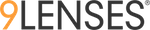This is a method by which a person is completely unidentifiable when they participate in a survey. This complies with any regulatory requirements where no identifiable information should be collected.
Unlike an email address based workflow, where a participant enters their email address, and can use their email address to access the survey again, this method generates a unique code that a user needs to save to their computer if they want to access the survey again after saving and exiting the survey.
Anonymous Code Workflow and Information :
- Once a participant clicks their invitation link, they are taken to the Landing page which asks them if they want to begin a new response or start a new response
- After they click begin, they are assigned a unique code that they need to save for future reference.
- On beginning the assessment, a popup shows their code

- This code can be copied to the clipboard and can pasted into any text editor and saved for future reference
- Once their session begins, they can save and exit at any time. The platform will inform them that they need to save the code
- A participant can access their survey from where they left off by clicking Continue Existing response.
- If a new code is requested, the survey is taken as a new participant, and their earlier responses will remain incomplete.
- If the unique code is misplaced or forgotten, they will have to re-take the survey with a new code.
Anonymous Code Configuration Steps :
- Go to either the Assessment configuration and configure it by clicking "Anonymous Code" in the "Common Link" Page.
- OR Configure Anonymous Code in the Engagement Editor when launching