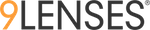This is a feature mostly used by our Sales and Marketing clients to engage with potential customers. This is a call to action where potential customers that visit the site are asked to answer a simple survey that analyzes their current business problem and gives them an instant scorecard/dashboard with the results. The Sales team get notified of every submission and can connect with these potential customers and lead their sales efforts.
Configuring this on the platform is very simple:
- Create an Engagement for the Assessment that you want to deploy
- Click on the Manage tab under the engagement settings
- Click on User level analytics
- Click on Show next to the name followed by Enable Messaging
- This will pop the Edit Message tab that takes you to the messages tab of your engagement where you can set up the email as required.

- Click on the specific user level dashboard that has been designed by the team under Custom reports and click Save.
- Now every time a participant submits a response they will receive an email with access to their Individual Dashboard.

Things to Remember:
- You can add a bcc to the email so when someone receives the Individual Dashboard someone from your organization (Sales team) gets notified
- You have an option to time the emails to be sent out. You can either select Immediately or can add a specific time ( Eg: 2hours, 3 hour or 24 hours after submission)