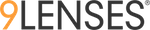For any engagement you can Add, Remove, Send Message or Force complete participants by going into the participant tab of an engagement.
- Click on the engagement settings on the right of the engagement name
- Click on the participants tab on the left of the page

- If you want to find participants you can use the search tab on the top right and enter the participant email or name
- Once you find the participant click on the box next to their name
- Now you can use the tabs on the top to Reopen, Remove, Send Message(Re-invite) or Force Complete that participants response