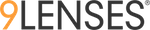Messaging
When setting up an engagement that has a userlist that you want to send invitation emails to, from the 9Lenses platform, as opposed to a setup where you send a common link through your email client, the messaging section is the one to use to set this up.
Types
Messaging is typically sent in the form of an invite, and the form of a reminder. You have the ability to set up both of these types of messages as templates in the Libraries > Message Templates.
Use the radio button to select whether it's an invitation or a reminder.

Invitations
These go out to the userlist when a launch happens. If the users are pre-loaded, and the assessment is not launched, you can plan a launch date, and when the assessment is live, the invitations will be sent out to all the users in the list.
If the assessment is already launched, if you upload a user list, the message will go out immediately to the uploaded users.
Reminders
You can set a day and time to send out reminders. You can add multiple days to send the reminders on.

Configuring a message
You can configure a message by clicking the "Content" tab in the message, and drafting your message.

Within Settings, please ensure you have a Sender name and email.
Targeted Messaging
By default, invites or reminders send to ALL participants.
However, with Targeted messaging, if segmentation is configured in the user list, you can send invites or reminders tailored specifically to that segment.