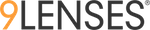New bulk edit feature
9Lenses has a new feature to make bulk edits to two question types.
- Scale question module
- Maturity question module
This is useful in cases where you
- Want colors to match in all Maturity Model questions. (already a 9Lenses feature).
- Want labels to match all questions
- Increase/decrease the number of labels in the assessment.
- Want to make all questions required or non required at the same time
- Need to set scales to same values across the assessment (maximum - minimum values for example).
Making Edits:
Click the "Apply to All" button to make changes to ALL the questions within the interview.
Scale Question Type
This update provides an admin the ability to make bulk updates to Scale questions within an assessment. When used, the following settings will be applied across all Scale questions in the assessment :
- Required
- Minimum Scale
- Maximum scale
- Show numbers checkbox setting
- Label count setting
- Tooltip setting
- Scale Labels
- Required
- Minimum Scale

Maturity Model Question Type
This update provides an admin the ability to make bulk updates to Maturity Model questions within an assessment. When used, the following settings will be applied across all Maturity Model questions in the assessment:
- Required
- Choice range
- Selection Indicator Setting
- Tooltip setting
- Maturity Labels
- Row Label